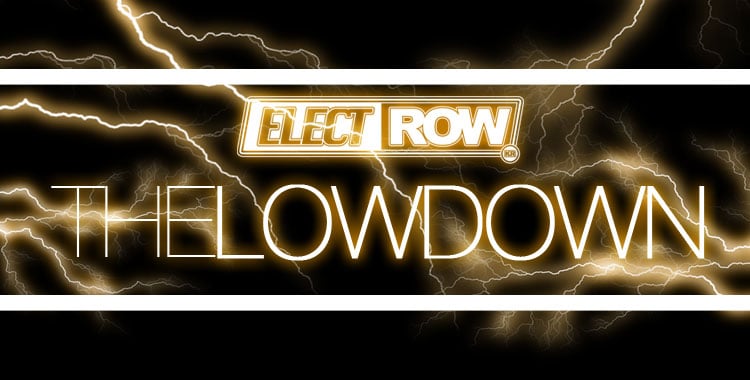It’s Finally Here – KakaoTalk for Mac
Even if you’ve only been in Korea for a short time, you have probably heard of KakaoTalk. With over 100 million users, KakaoTalk has become one of the most widely-used social applications in the world. The American president, Barack Obama, even mentioned it during his speech at Hankuk University back in 2012 (that’s where the alert sound comes from, by the way).
Until recently, KakaoTalk was only available for smart devices and PC. However, KakaoTalk for Mac is now available from the Mac App Store. You can open the application in the store directly by clicking here from your Mac computer. Or, simply wait until later and search “KakaoTalk” in the Mac App Store (check your Applications folder) to install the free application.
Once the app is installed, you will be asked to sign in with your KakaoTalk account ID and password. If you don’t know what yours is, or if you haven’t created one, you can check out the information by opening up the application on your smart phone, tablet, or other compatible device and visit the Settings menu. Once you login, the Mac application will send a confirmation code to your KakaoTalk device. Once you’ve entered the correct code on your computer, you will be ready to send messages and download pics/videos from KakaoTalk on your Mac computer.
Kakao has also said that the application will be able to send files soon. You can view the press release here and be sure to share this with all of your friends that have Macs.